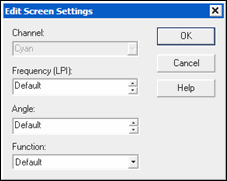The PostScript Halftone options in the Job Properties control the settings associated with the Halftone Dot Pattern. If you do not use the Halftone Dot Pattern, the options on this tab are not used.
To use the PostScript Halftone option:
- Open the PostScript Halftone tab by clicking Alt + Enter > PostScript Halftone.
- Select the PostScript Halftone options you want to use.
- Open the Advanced Quick Set Options by clicking Edit Quick Sets > Edit > Advanced > PostScript Halftone tab.
- Select the PostScript Halftone options you want to use.
You can set any of the following options:
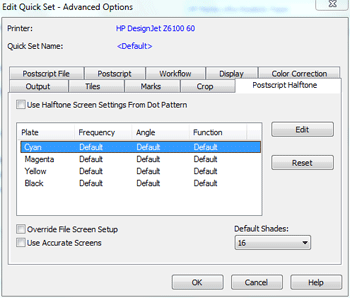
|
|
Figure 1
Figure 2 |
 Use Halftone Screen Settings from Dot Pattern
Use Halftone Screen Settings from Dot Pattern